Networking concepts in Virtual Servers
Server Virtualization, as you know, utilizes servers in a very efficient way by dividing them in to a number of logical units called virtual servers. So, every host server may have a number of virtual servers inside. But all these virtual servers cannot be connected to individual network switch ports in the physical world (Network Switch connected to the server). So, how do they communicate with each other, and the external world? That’s what we’ll see, in this article.
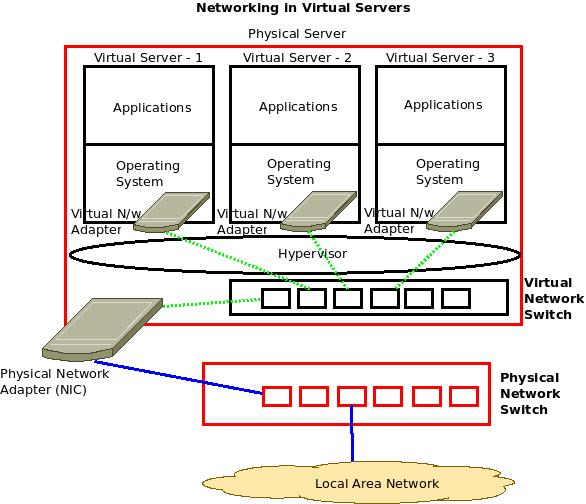 In the above diagram, the big red box shows a physical server. And the black boxes inside it shows three virtual servers, each virtual server containing its own operating system and application(s). There is a hypervisor which is common to all the virtual servers and gives a common management platform for multiple operating systems of the virtual servers. The physical server (containing the various virtual servers) connects to the external world through the physical NIC(s) – physical adapter(s) that connect to one/ more ports a physical network switch, as shown by the smaller red boxes.
In the above diagram, the big red box shows a physical server. And the black boxes inside it shows three virtual servers, each virtual server containing its own operating system and application(s). There is a hypervisor which is common to all the virtual servers and gives a common management platform for multiple operating systems of the virtual servers. The physical server (containing the various virtual servers) connects to the external world through the physical NIC(s) – physical adapter(s) that connect to one/ more ports a physical network switch, as shown by the smaller red boxes.
Networking, in virtual servers, is implemented differently by different vendors. We will consider a common scenario as shown in the above diagram to illustrate some of the Virtual Server networking concepts.
Each Virtual Server (Inside the Physical Server) consists of its own virtual network adapter (Virtual NIC). Each virtual server can also have multiple virtual adapters, if required. The Virtual NIC is just like the physical NIC (Physical network adapter), but doesn’t have any physical interfaces. Its just a logical connection point, which connects to the logical Virtual Switch.
That brings us to the next Virtual Server Networking component – The Virtual Switch. This is another logical component that connects all the virtual network adapters (and hence the virtual servers) with the physical network adapter (Physical NIC of the host server) and consequently the external Switch and LAN. Virtual Switches have multiple ports, and each port connects to a virtual server/ Physical NIC. There can be multiple such virtual switches inside a physical server, and each switch can connect to a large number of virtual servers (sometimes exceeding 1000).
VLAN: As we use VLAN’s in the physical world with physical servers, we can do the same thing with virtual servers. Each port of the Virtual Switch can be designated for one VLAN or in case of trunks, multiple VLAN’s. Since Server Virtualization is a Layer-2 concept, virtual servers connected in different VLAN’s cannot communicate directly with each other. If they need to communicate, they need to be routed externally (Using a Layer-3 Switch or a Router). In case of multiple VLAN’s, one port of the virtual network switch needs to be assigned as a trunk port that can carry multiple VLAN’s (and) same needs to be done with one port of the physical network switch. These two ports connect to the physical network adapter (NIC).
MAC Address: Each virtual network adapter, and hence each virtual server can be specified a unique MAC address (either assigned by the administrator or automatically assigned by the virtualization software). This MAC address can be persisted (without being changed) over a period of time. MAC Filtering can be applied to all ports of a virtual switch. Each virtual switch maintains the MAC address / Port forwarding tables in its cache for faster switching of packets.
Load Sharing/ Redundancy: Multiple physical network adapters (NIC) can be installed in the physical server and each physical adapter can individually connect to separate ports in the switch in order to enable load sharing and redundancy for external network connectivity through the physical NIC. These connections may be in the active-passive mode or active-active mode.
QoS/ Security: Its possible to assign QoS tags to the virtual switch ports in order to prioritize latency sensitive real time traffic like voice/ video/ multimedia, etc. Its possible to apply basic security policies and rate-limiting policies to the virtual switch ports. Multicasting, is also supported by the virtual switches. Even port mirroring is supported by virtual switches.
Virtual Server Migration: When a virtual server migrates from one physical server to another, the external physical switch connecting to both the servers is informed about the change, so that it can update its MAC/Port forwarding tables to send/ receive the data meant for the migrated virtual server in the new location.
excITingIP.com
You could stay up to date on the various computer networking/ related IT technologies by subscribing to this blog with your email address in the sidebar box that says, ‘Get email updates when new articles are published’