What are PRI Cards & Analog Interface Cards – Connectivity & Architecture Diagram
While there are lot of advantages of moving to VOIP/ IP Telephony Systems, there are invariably some analog connections that are required to be interfaced to the IP world. One might want to connect their PRI Lines, Analog Trunk Lines, Analog Phones (Extensions), Fax machines, etc to their IP PBX/ IP Telephony Systems. In this article, we will have a look at PRI Cards & Analog Interface Cards that enable people to connect various trunk lines / analog devices to their VOIP Server, through a small connectivity/ architecture diagram.
What is a PRI Card?
A PRI Line is a Digital Trunk Line that is provided by a Telecom service provider which enables users behind a PBX to make 30 simultaneous incoming/outgoing calls using a single line. You can read more about PRI Lines from here.
A PRI Card is used to connect PRI lines to IP PBX/ IP Telephony Server so that all the IP Phones/ Analog phones (extensions) can make outgoing calls or receive incoming calls using it.
In an Analog/IP PBX, one needs to procure a specialized PRI Card that fits into one of the empty slots of the PBX in order to connect the PRI Line. This Card is mostly proprietary to the specific PBX vendor. But with Soft-Switches (that run using standard server hardware), one can purchase a generic PRI Card to interface/ connect the PRI line.
The generic PRI Cards are generally vendor neutral and they are inserted into PCI 3.3V/ PCI 5V/ PCI Express (empty) Slots in the server. There are different PRI Cards for each type of PCI interface.
One PRI Card can have 1,2 or 4 Slots to connect to 1,2 or 4 PRI lines. Some PRI Cards come with echo cancellation modules (at extra cost) in order to reduce the echo generated when Digital Signals are converted to IP & vice versa. It is recommended to buy PRI Cards along with Echo Cancellation modules.
What is an Analog Interface Card?
An Analog Interface Card is used to connect Analog Trunk lines and/or Analog Extensions (Analog Phones) to the IP PBX/ IP Telephony Server.
Well, there are two types of Analog Interface Cards – Analog Trunk Cards & Analog Extension Cards. The Analog Interface cards are similar to PRI Cards and connect to the PCI Interface of a Server. Of course, they are applicable for a Soft-Switch (Software based PBX) run on a generic Server.
Analog Trunk Card connects the Analog Trunk Lines from your Telecom service provider to the Soft-Switch (IP Telephony Server). 4-Port, 8-Port, 24 Port Analog Trunk Cards are popular and they connect to 4,8,24 Trunk Lines respectively in the same card which occupies one PCI slot. An Analog Trunk Line is similar to the Land-line phone connection that we have at home – Each Trunk line can transmit/receive a maximum of one phone call at a time.
Analog Extension Card connects the normal Analog Phones directly to the Soft-Switch (IP Telephony Server). 4-Port, 8-Port, 24-Port Analog Extension Cards are popular and they connect to 4,8,24 Analog Phones respectively using the same card which occupies one PCI Slot.
There are Certain Hybrid Cards that have various combinations of Analog Trunk ports & Analog Extension Ports. For example, an 8-Port Hybrid card may contain 4 Analog trunk ports and 4 Analog extension ports (or) any other combination.
In case of 4-Port/8-Port Cards, the Trunk Lines and Analog Phones can be directly plugged in. But in case of 24-Port cards, a Cable with 48 connections need to be patched on a Patch panel and the phone lines need to be patched at the other end of the same patch panel to complete the connection.
Apart from Analog Interface Cards, there are specialized stand-alone devices called ATA’s – Analog Telephony Adapters that can connect to Analog Trunks or Analog Extensions at one end & the IP Network (and hence the IP Telephony Server) at the other end.
There are VOIP / IP Trunk Lines called SIP Trunks and no special interface cards are required to connect them to the IP Telephony Server. But SIP Trunks are not available in all countries.
excITingIP.com
You could stay up to date on the various computer networking / enterprise IT technologies by subscribing to this blog with your email address in the sidebar box that says, ‘Get email updates when new articles are published’
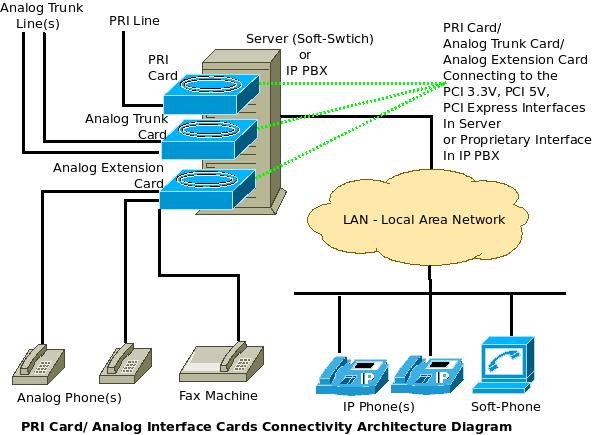
nice article , there is useful information in this article.
I need to configure Analog PBX for my office can you please provide me step by step guide for the same.
My requirement is below:
Approx 4 incoming line analog
Approx 100 Extension analog
Thanks,
SANA
This article references IP phones. We have this type of phone system and are looking to add other line virtual phone or VOIP can we do this with our current PRI arrangement? It appears that you can in the diagram but want to understand it more. Can you help?
Nice article