LAG (Link Aggregation Group) & LACP (Link Aggregation Control Protocol) – An Intro
Link Aggregation Groups (LAG) and Link Aggregation Control Protocol (LACP) are methods to provide more than one link between two switches and automate its configuration and maintenance, respectively. Let us look at why LAG/LACP are required and their advantages, in this article.
LAG – Link Aggregation Groups
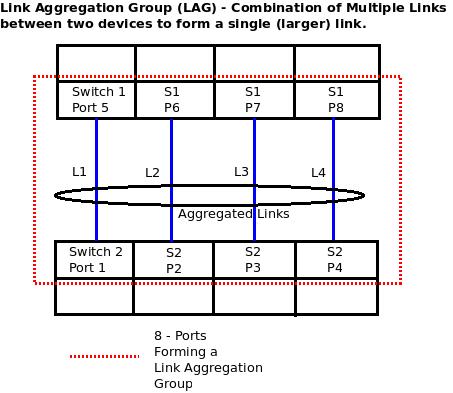 To connect two switches, we use a cable to connect two physical ports (one in each of the switches) and configure them as a trunk. But a single trunk has bandwidth limitations. We can use stacking to obtain higher bandwidth, but stacking is mostly proprietary and supports a limited distance. In order to obtain high-bandwidth trunk lines between two switches (or two devices), we can use LAG – Link Aggregation Group.
To connect two switches, we use a cable to connect two physical ports (one in each of the switches) and configure them as a trunk. But a single trunk has bandwidth limitations. We can use stacking to obtain higher bandwidth, but stacking is mostly proprietary and supports a limited distance. In order to obtain high-bandwidth trunk lines between two switches (or two devices), we can use LAG – Link Aggregation Group.
LAG is a process of inter-connecting two switches with two or more links between them (or between a switch and a server), so that multiple links are combined into one bigger virtual link that can carry a higher (combined) bandwidth. All these multiple links participating in a Link Aggregation Group act like a single large (virtual) link.
If two switches support 1 GE ports, multiple ports from one switch can be connected to multiple ports in another switch to provide high-bandwidth connections (2 GE, 3 GE, etc) between the switches.
A practical situation to consider: If two switches are connected to each other with a bandwidth of 1 GE and the network administrator feels that it is insufficient, they can either buy another switch with 10 GE trunk support (hardware upgrade, more expensive) or just connect multiple ports between these two switches and configure them as a Link Aggregation Group. This approach is not only inexpensive (doesn’t require hardware upgrades), but also allows a granular upgrade of interconnect bandwidth between the two switches.
LAG is also used for increasing link reliability. Since multiple links connect two devices, even if one fails the other links keep carrying the information and the traffic on the failed link is also transferred to them. That way, loss of a single link between two switches doesn’t stop the communication between them. Multiple links participating in a LAG can also load-balance the traffic between them so that traffic is evenly distributed.
The number of links that can combine to form a larger link between two devices is generally restricted by the hardware vendor. LAG is a static protocol and needs to be configured individually for each pair of physical ports. LAG is a standard.
LACP – Link Aggregation Control Protocol
LACP is similar to LAG, where multiple ports/links between two switches combine to provide higher bandwidth links between them. Additionally, ports that are LACP enabled can automatically configure themselves into trunk groups, without any manual configuration/intervention.
The main purpose of LACP is to automatically add/delete individual links to the aggregate bundle, while adding new links and also after recovering from link failures. LACP can monitor to verify if all the links are connected to the right group. Basically, LACP helps automate the configuration and maintenance of LAG’s.
LACP is a dynamic protocol. It is sufficient if multiple ports on various devices are LACP enabled, once. LACP is a standard and hence LACP can be implemented between multi-vendor switches. LACP should be enabled on the trunk ports initially in order for both the participating switches/devices that support the standard, to use it. If there are more links (between two devices) than what is supported by the vendor for LACP, the additional links are placed in stand-by mode and activated automatically when a link fails.
excITingIP.com
You could stay up to date on the various computer networking/related IT technologies by subscribing to this blog with your email address in the sidebar box that says, ‘Get email updates when new articles are published’
was awesome…given a brief and gud explanation
Thanks! It was a nice and simple article about Link aggregation.
Thanks! The information is very precise
Well explained!! Thank you.
Good Explanation….Thank You
Great!
Clear explanation
good explation..
nice explanation.
Good and brief and understandable explanation and differciate
Good explanation with diagram.
really be brief and true
Very well explained!
Thanks for fleshing that out.Awesome!
Nice explanation in simple terms
VERY NICELY EXPLAINED
Thanks
Thank you for the clear explanation.
Thank you so much, very good explained