Beautiful Email Marketing Templates (Campaign Monitor Review)
Recently, I tried using Campaign Monitor Email Marketing system and the first thing that impressed me was their beautiful email marketing templates in multiple categories like Announcements, Newsletters, Deals & Offers, Events, Holidays, etc.
The best thing is, all these templates can be customised to the user’s liking. Or one can start from scratch and build their own template – it’s good if you are conversant with design & html. If you know that most of your intended recipients will not be able to open html emails (due to organisation email policies, email client limitations, etc.) you can even choose to send your email in plain text!
Since I had an announcement to make to my email subscribers, I selected the Announcement category. Here are some of their professional templates available for customisation –
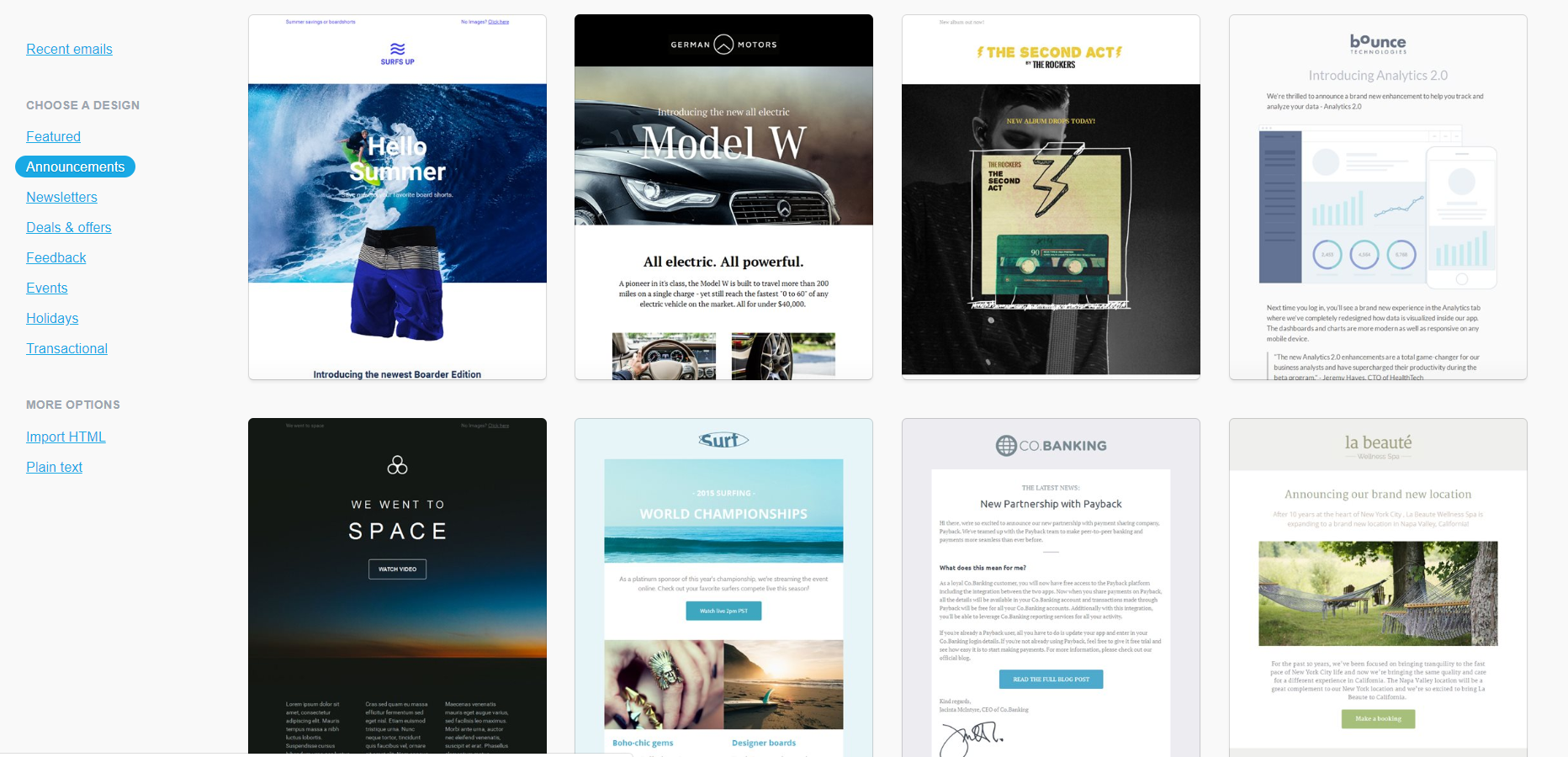
Did you notice the template on the bottom left corner – the one that says “We went to Space”. That one looked so different, especially to be sent over email, so I happily selected it to customise with my content. For that, they have a ‘Build’ section which comes next with many customisation options.
They have many fields that we can insert into the template, in addition to the ones already present there. In fact, we can delete all the fields that are there and we can add whichever fields that we want. Some of the fields that were available to add include – Text, Image, Button, Survey, Video, Spacer, Divider, etc. We can use these elements to design and customise our email template.
You can change the text, images, video links, etc. in these elements. It’s a WYSIWYG editor and each element can be dragged and dropped across the screen. Here is how the Build area looks with a section of my customised template –
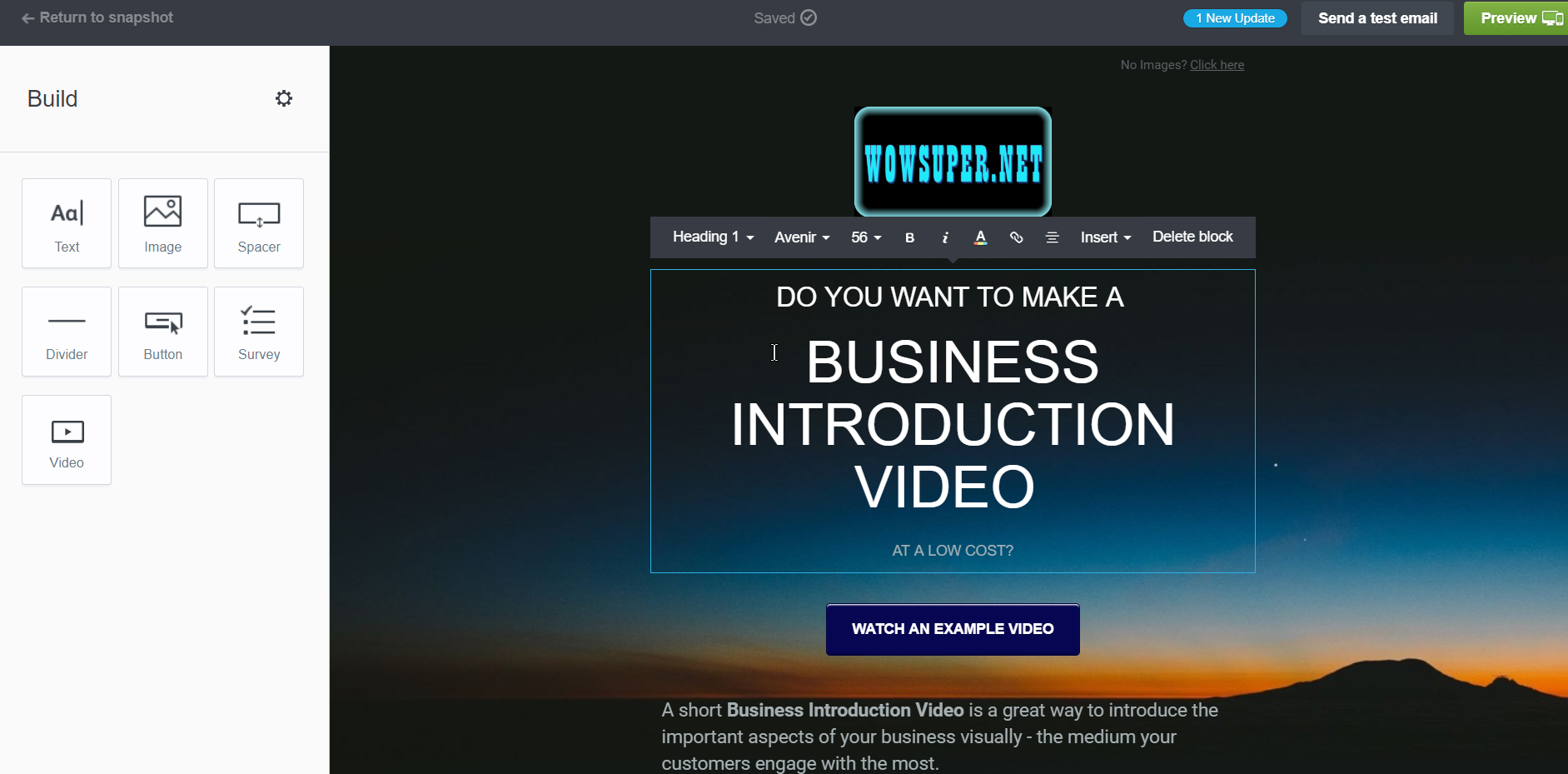
I was impressed with what I saw. The next step allowed me to Preview how the template looked, both on Desktop and Mobile devices. It’s important to check both as nowadays many people use their mobile phone to read emails.
The next step required me to create an email database – it’s as simple as copying and pasting email addresses (along with names, if you prefer). If you want to import this data from a spreadsheet, you can do that as well. Since I had relatively few email addresses, I just copied and pasted it. And then, with a single click, I was then able to send my customised email to all these people.
I am sure by now you are curious to see how the full email message looks. Since I had also included my another email address for testing purpose, I received my own email campaign. I then did a short screen-record video to show you all. Here it is,
Marketing Automation and Transaction email is available on Campaign Monitor, but I didn’t have a use-case to test it out. May be one of these days I’ll try to configure some rules and report here on how it went.
The amount of details that their ‘Insights’ section offers is tremendous. You can not only track basic things like open rate, click-through rate, etc. but you can also track many advanced metrics. The detailed performance reports even includes a live map, where you can see how your campaign fared across the globe. Neat.
If you are looking for an email marketing automation partner, don’t forget to have a look at what Campaign Monitor has to offer.