CreateStudio Pro vs CreateStudio [Video Creator]: Advantages & Limitations
CreateStudio Pro is a video creator software that enables entry-level and mid-level animators to create motion graphics and (preset) character animations. CreateStudio is the previous version of Pro, and this article focuses mostly on the differences between the two. To understand the core features, refer to my earlier blog post on CreateStudio.
I learned CS Pro in just an afternoon. As usual, the User Interface is very intuitive and easy to understand and use. Here are some pros and cons.
Note: I don’t have an all access pass that gives unlimited access to all the assets inside CreateStudio Pro. This review if for the basic software only.
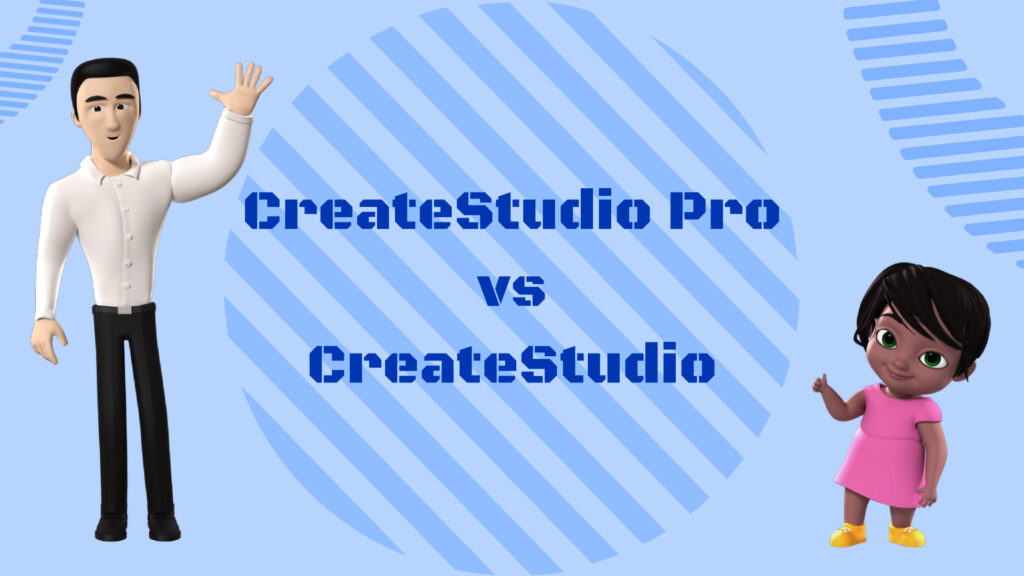
Pros of CreateStudio Pro
- At last, the Grouping feature comes to CS Pro. Now it’s time for some serious motion graphics 🙂
- Pen Tool: Drawing our own graphics is a must for certain types of animations. And now CS Pro has it!
- Keyframing feature now added to make animations easier. Custom animations have now come of age!
- The timing on each of the character animations can be adjusted by dragging a handle at the end. So, if you want an action to persist (like a character being idle) it’s now easier in CreateStudio Pro.
- The introduction of scrollable handles to change the values of parameters (like position, etc.) makes it easier when compared to entering values manually.
- Advanced Masking techniques, incl. Masking Groups now available – I am yet to grasp this fully, but woohoo.
- Multiple Gradient stops – Very impactful feature if u want ur graphics to stand out.
- JPEG/PNG Exports enable us to export images (with transparency too) from any point in the timeline – Must for YT thumbnails and now we have it in CS Pro. We can also export .mov and .webm videos with transparency!
- Frame by Frame movement on the timeline is now supported.
- User-created mograph templates available across all projects. Need to start using this.
- It is now possible to cut (split) a video and arrange one video after another on the timeline.
- The ability to crop media and curve shape edges right from the preview window is cool.
- Things like text box (text with automatic background adjustment), progress bar, etc. enable us to do animations quickly.
- Carousel with drag and drop assets enable us to create simple and stylish slideshows with product photos easily. There are multiple preset carousels to change its style instantly.
- CreateStudio Pro team has assured that screen record feature is coming soon. So, it’s going to become easier to record desktop/browser screens right from within the software and animate them.
- It’s possible to create custom scenes from groups and save it for reuse any time later. We can see all these custom scenes right from the left ‘My Scenes’ category.
Areas to Improve
- The characters still get only preset actions. There is no bone tool to enable us to create custom actions.
- The handles on the pen tool cannot be unlinked to adjust individually. I hope this will be fixed in an update.
- Timeline layer bars are too big. If u have many layers, it’s difficult to drag things around.
- While it’s easy to choose the anchor point, we still don’t have custom anchor point positioning.
- The first point in the pen tool doesn’t get handles even when we click and drag.
- No start point and end point for video exports still. Why? We don’t always want to export all the layers.
- No Button to Move to the next keyframe. If u have many u’ll know how important this is.
- There is a way to animate the outline of a circle with ‘Arc’ Animation. However, this is limited to circle outlines only, and there is no auto-drawing arc animation for more popular rectangular outlines, or custom outlines drawn with the pen tool.
- Doodle animation’s
- Transitions are fine, but they are cartoonish.. we need some transitions we can use with business videos.
- The size of the exported video file is larger in CreateStudio Pro than in CreateStudio for a similar video.
- Earlier, in CreateStudio, we could buy individual assets separately. Each character used to cost $27 or so. But now, we need to purchase the monthly or annual all access pass to get access to characters and assets that are not included in the base version of the software.
The CreateStudio team is very proactive and they keep updating the software frequently. So it’s possible that by the time you read this blog post, some of the limitations may have already be addressed by them. CreateStudio also has a very active Facebook group that includes the creators and support staff.