VOIP Softphones might be a better option than IP Hardphones for some applications
There are quite a number of freely down-loadable (as well as commercial) SIP based VOIP Soft-phones that are available, which can be downloaded to your Computer/ Laptop and used with a headset/ in-built speaker-mic to make and receive calls. When combined with a SIP based enterprise IP Telephony server, these soft-phones become your phone extensions and you can make/receive all your land line calls on your computer itself! In this article, let us look at how such VOIP Soft-phones compare with the IP based hard-phones on your desk.
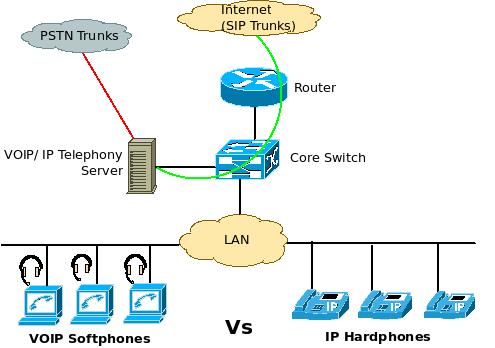 As you can see in the above diagram representing IP Softphones Vs IP Hardphones, the connectivity architecture is very similar for both. Both are SIP extensions that can be registered in the (SIP based) VOIP / IP telephony server and can be used to make/ receive outbound calls both over the Internet (SIP Trunks, etc) & over the PSTN Networks (Analog trunks, E1/T1 trunks, etc).
As you can see in the above diagram representing IP Softphones Vs IP Hardphones, the connectivity architecture is very similar for both. Both are SIP extensions that can be registered in the (SIP based) VOIP / IP telephony server and can be used to make/ receive outbound calls both over the Internet (SIP Trunks, etc) & over the PSTN Networks (Analog trunks, E1/T1 trunks, etc).
IP Softphones are software programs that can be installed on a computer/ laptop. They are assigned extension numbers (like 301, 302, 303….) just like how IP Hardphones are. So, calls can be transferred to these Softphones using their extension numbers, and if DID is available, outside callers can directly call the Softphone extension numbers. Softphones have software based visual dial-pads on the monitor which can be used (by clicking on them using a mouse) to dial out/ receive calls, and for normal telephony functions like caller ID display, call hold, message waiting, call history, redial, etc.
So far, so good. But, since they need a computer to work on, they can work only when the computer is switched on. But since people receive land line calls only when they are around the computer, this might be fine. Moreover as most of the calls are now received on cell phones, the investment on IP hardphones can be reduced by using the IP softphones.
IP Softphones may require a user to use headset with mic/ use a speaker to attend to a call, and the users might feel uncomfortable putting on a headset/ speaker every time a call comes in, or they need to dial out. The built-in (or external) speaker/ mic in the laptops can also be used for hands free operation, though the voice quality may not be that good and in this case, maintaining privacy in a shared room/ hall becomes difficult. There are USB based headset only devices that plug-in to the USB port of the computer and work along with Softphones to make and receive calls, but these are not manufactured by standard VOIP/IP Telephony vendors.
Two of the major advantages of IP Softphones (even some free ones) are – Instant Messaging & Video Calling. But only the users who use similar IP softphones can use these features. Some vendors even show presence information (availability information) of the contacts on IM that is built into the IP softphones & some vendors support H.264 Video Compression standards for video calling to get best video quality, with least bandwidth.
Of course, IP Softphones can call IP hardphones that are directly or indirectly (through a service provider) connected to an VOIP/ IP Telephony Server as Softphones are like any other extension of the IP Telephony server. By using IP Softphones, companies can not only save on the IP Hardphone costs, but they also save on cabling/ switchport/ electrical power costs.
Depending on the vendor, some of them support a lot of additional features required in an enterprise like 802.1p QoS packet tagging (so as to prioritize voice traffic on the network), recording the voice conversations, etc.
Since IP Softphones are software programs, they are Operating System dependent. They pop up on the screen when an incoming call is coming, so that the user could be informed on the same and pick up the call. Since most of the users these days work on their desktop/ laptop computers for doing almost all of their work, IP Softphones can be considered as a replacement to IP hardphones for many. These Softphones are even available for many mobile devices and can be used with a Wi-Fi network to attend to/ make landline calls anywhere within the company Wi-Fi network.
excITingIP.com
You could stay up to date on the various computer networking and related IT Technologies by subscribing to this blog with your email address in the sidebar box that says, ‘Get email updates when new articles are published’
Integrated applications of mVoIP and its mobility will give a competitive edge by improving response time & support capabilities to the user’s demands.