Collectd: Open Source Tool for Collecting Statistics & Performance Measurements for IT Devices
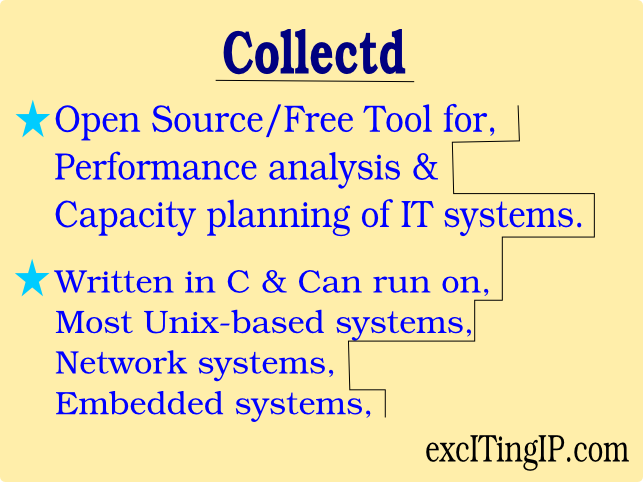
Collectd is a free & open source tool that gathers statistics & performance data for IT systems. It is useful for performance analysis and capacity planning. Written in C, it can run on varied platforms like computers, servers, network systems and even embedded systems.
What can you do with Collectd?
Using appropriate plugins & extensions, you can (among others),
- Measure CPU utilization, time spent, frequency, etc.
- Measure Memory utilization, page cache, buffer cache, etc.
- Read values from SNMP for network devices.
- Measure performance data of database packages (MySQL, PostGre SQL, Oracle SQL, etc.) like Active DB Connections and others.
- See system uptime statistics.
- Measure various parameters/statistics from specialized devices like APC UPS, Apache servers, Netapp devices, Apple devices, etc. that have enabled Collectd plugins.
- Count various aspects of protocols like no. of TCP, IP connections on a particular port, etc.
How can you see these data with Collectd?
Among others, Collectd can –
- Send logs to logfile, syslog, etc.
- Notify desktop, email, logfile, etc.
- Record output as rrdtool database, csv file, Perl/Python extensions, etc.
- Integrate with tools like Cacti & drraw to create graphical output for easy analysis (using the data output from Collectd).
What else should you know?
- Collectd comes with over 90 plugins for analyzing the performance of specific/different types of systems.
- It can do basic monitoring (threshold checking).
- It is built as a modular platform.
- Supports IPv6, Multicast.
- Supports cryptographic extensions for encryption of data.
- It is scalable and can handle a few hundred nodes.
What are the limitations of this tool?
While the tool works on Linux, Solaris, Mac, BSD and other Unix flavors, all Windows-based systems may not be supported, at least directly. There is no GUI (Graphical User Interface) ~ You need to be familiar with installing and running scripts/extensions/dependencies in the CLI mode, or get familiar with it.
Download page/link: Collectd.
excITingIP.com
You could stay up to date on Computer Networking/IT Technologies by subscribing to this blog with your email address in the sidebar box that says, ‘Get email updates when new articles are published’