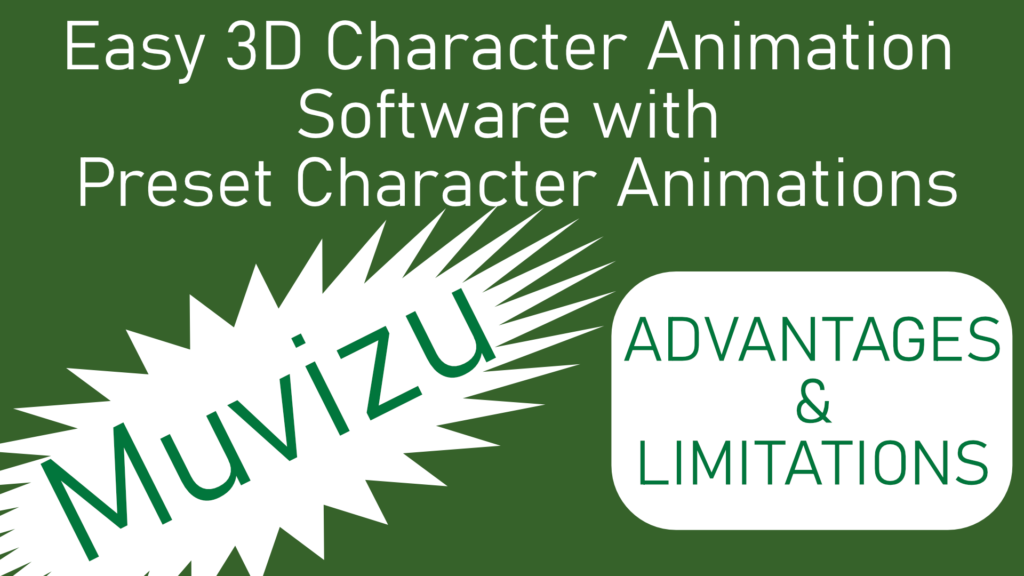Easy 3D Character Animation Software: Muvizu [Preset Animations]
If you have tried to do 3D animation or even 2D animation, you’d have realized how difficult and time-consuming it is to create a character, rig it, animate it, and render it as a video. And I am not even talking about creating the objects, backgrounds, lighting, etc.
However, if you just want a cost-effective and easy 3D character animation software, Muvizu is a good choice because it comes with hundreds of preset character animations (and a handful of readymade characters and objects) that you can start using in your videos probably after a week of learning.
This software is not for everyone. There are clear advantages, limitations, and specific use cases where it excels. So read this article fully to understand the capabilities of this tool before deciding to invest your time and money.
What is Muvizu? Hint: It’s an Easy 3D Character Animation Software!
Muvizu is a 3D animation software that excels in preset (readymade) characters and character animations. It’s got human characters, robotic characters, and even animal characters like dogs. Preset character actions differ for each, and within each type of character, there are actions for various moods (happy, sad, etc.) and certain applications (fighting, playing musical instruments, etc.)
The paid version of this tool (which is what this article is mostly about) also has more than 500 3D objects/props, environmental controls, lighting, camera animation, special effects – all in 3D space.
The cost of Muvizu+ along with the keyframe animation extension is less than $100 USD when I bought it. I guess that low price is because this software has not been updated in a few years. However, for me, this tool is sufficient for the type of short animated business videos I create.
Advantages of Muvizu
- Muvizu is inexpensive. It’s difficult to find all the features this easy 3D character animation software offers, at the price it is offered.
- Rendering of 3D Video in 1080p MP4 format (16:9) is relatively quick – esp. when compared to tools like Blender.
- You can bring in 3D objects and attachments from other tools in fbx or obj formats. This might take a few tweakings but if you persist, it will work. It works for me.
- The number and types of preset/readymade character actions and emotions is huge. It’s probably one of the most exhaustive 3d character action animation library available to anyone for a low-cost.
- The characters can have props attached to various parts of their bodies, you can change their skin & costume colors, you can attach special effects to them, and much more. All this, without need for complex UV mapping. If you want, you can also upload custom UV maps for most of the characters too.
- Automatic lip syncing for voiceovers, dialogues, or songs is available.
- This tool is an excellent choice if you want to make 3D music videos, 3D animated kids videos, and superhero/robot fantasy storytelling videos. You can attach various musical instruments to characters and make them sing or play any instruments with their available corresponding preset actions.
- Lighting and environment settings are good. There are even shaders and atmospheric effects like rain that you can control.
- There is a green screen mode, or you can easily change the ground and the sky to green, which lets you to animate and isolate characters and objects from Muvizu to an external video editor/compositor.
- A variety of pre-built scenes are included. But you can also create your own scenes by dragging objects or importing them into one.
- Most organic props included in the tool are pre-animated.
- There is a store from where you can buy even more characters (South Asian characters are available, for example), scenes, and props. But this is not an exhaustive list.
- The official Muvizu documentation (PDF guide) is quite exhaustive and good.
Limitations of Muvizu
- The character actions in Muvizu are limited to the ones available in the tool. You cannot create your own custom character actions. I initially thought I might not need that, but I was wrong – many projects demand custom character actions!
- While some of the human characters (superhero, heroine, mandy) are attractive, most look very basic.
- This tool has not been updated for a few years. It’s based on an old version of Unreal Engine. But the good thing is, since it’s not cloud based, once you download it on your PC, it’s yours until your PC lasts! As long as the built-in features and functionality are sufficient – in my case, they are.
- Keyframing works for most aspects of this software except character movement and character actions. For that, they have a complicated ‘Direct’ system. However, with practice we can get used to/better at this.
- Not a great tool for combining smaller videos (video editing). You need to export short videos and join them using some other free video editors like Hitfilm Express or Davinci Resolve.
- Directing a dialogue that involves two or more people is quite difficult, and may require usage of external audio tools like Audacity to merge voice files. But it can be done.
Website: https://www.muvizu.com/ (Copy and paste this link on your browser)
Videos Made by Me Using Muvizu: