Alternative to Google Analytics: Piwik PRO Core [Free]
Piwik PRO Core is a free web-based alternative to google analytics.
Piwik PRO Core Review – Highilights (Video)
Since user privacy laws are getting stricter in places like the European Union (GDPR), and people are getting increasingly concerned about how their online activity is being tracked elsewhere too, EU-based Piwik PRO Core is positioning itself as an effective alternative to Google Analytics as it offers more control to the visitors and more flexibility to webmasters – on who/what can be tracked.
By default, the program automatically asks consent from users in countries where GDPR is mandatory before storing cookies on their browser to collect user data. If the user refuses, it gives an option for webmasters to track these visitors anonymously without collecting their IP address, etc. It even gives an option to webmasters to not track users if they don’t consent. This feature is non-existent in most analytics programs.
Piwik PRO Enterprise, their paid analytics tool, comes in enterprise cloud, private cloud, and on-premises hosted versions which make it easier for large organizations to track and keep their tracking data safe, within systems under their direct control. More about this later.

What is Piwik PRO Core and How to Install it?
Piwik PRO Core is a free web-based alternative to Google Analytics which gives you a lot of insights into your website visitors. It gives you data like page views, unique visitors, most popular pages on your site, average time spent on each page, location, device, browser, and much more.
To install it, you need to signup/log in, and register your website. Then you’ll get a tracking code that you need to install at a specific location on all pages you want to be tracked. I used a WordPress plugin, which I already use for Google Analytics, to add the tracking code. But later I found that they have made a dedicated plugin for WordPress websites. So you can use their plugin also.
And yes, you can install Piwik PRO Core alongside Google Analytics. That’s what I did on my lifestyle blog – destinationinfinity.org. The following data is from that website/blog of mine.
Which Types of Reports are Avaialable on Piwik Pro Core?
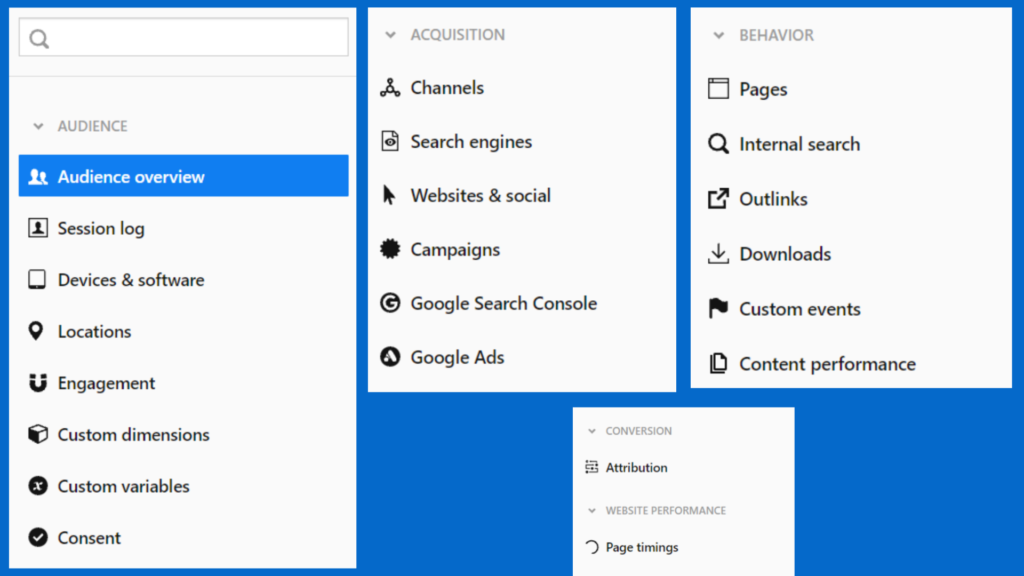
The readymade reports available in Piwik PRO Core are divided into 5 categories as shown above – Audience, Acquisition, Behavior, Conversion, and Website Performance. You can also see the types of reports available in each category in the above pic. I will show you a few of my favorite reports below.
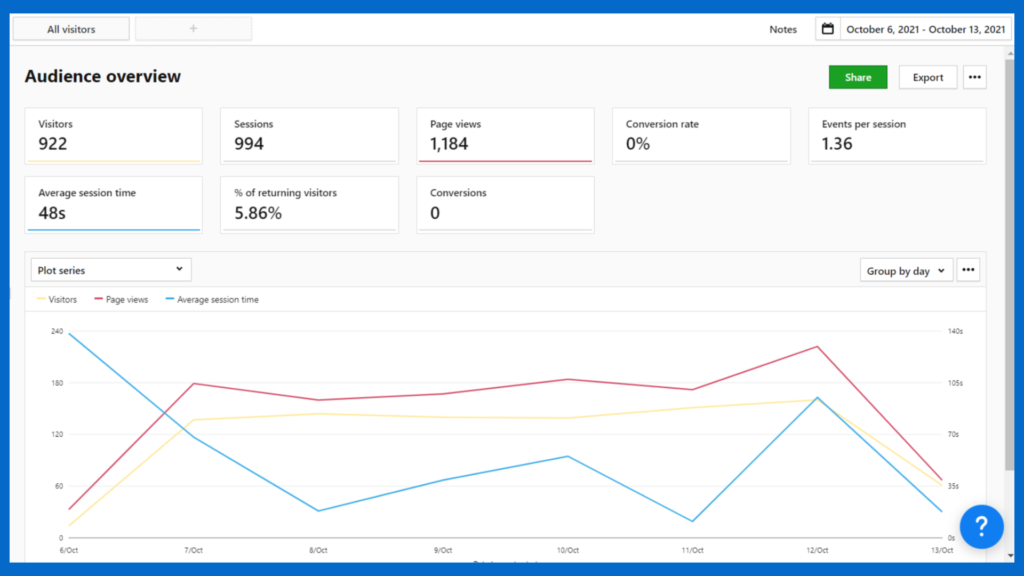
The Audience Overview, shown above, is the best report to quickly glance at when you want to know the vital stats of your website and you don’t have the time for detailed analysis. You just need to select the date range and it will show you all the important data from your website at a single place. You can also customize which parameters appear on the graph below from the dropdown menu that says, ‘Plot series’. I have selected Visitors, Page Views & Average Session Time.
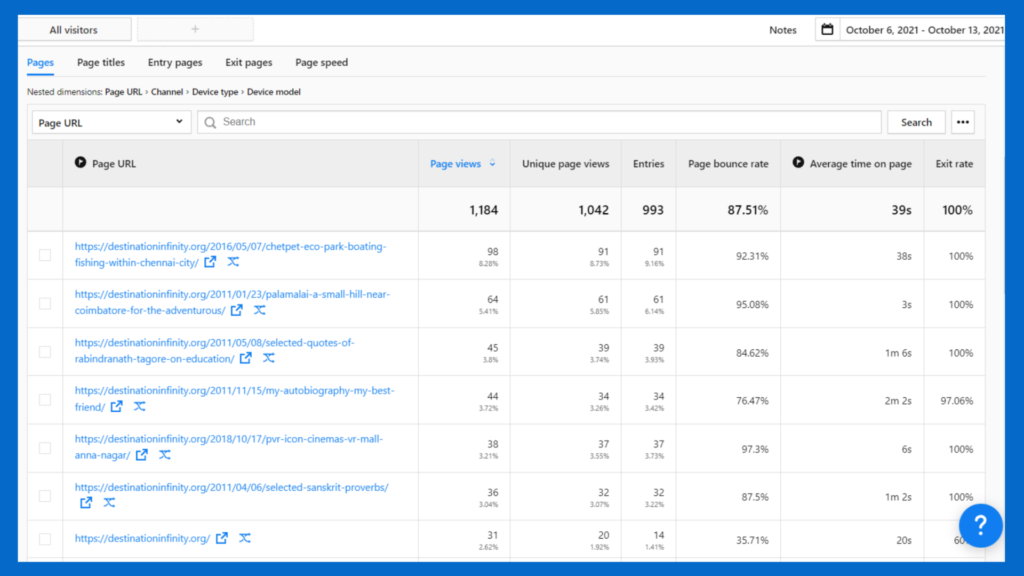
The pages report is another of my favorite section because it shows all the pages with maximum pageviews during the selected time period. This data is important for me to find out which content is doing well and which types of related content (to these) I can plan to write in the future. You can arrange these results in the reverse order as well – pages with minimum pageviews being on the top. In fact, you can reverse the order of any of the above columns.
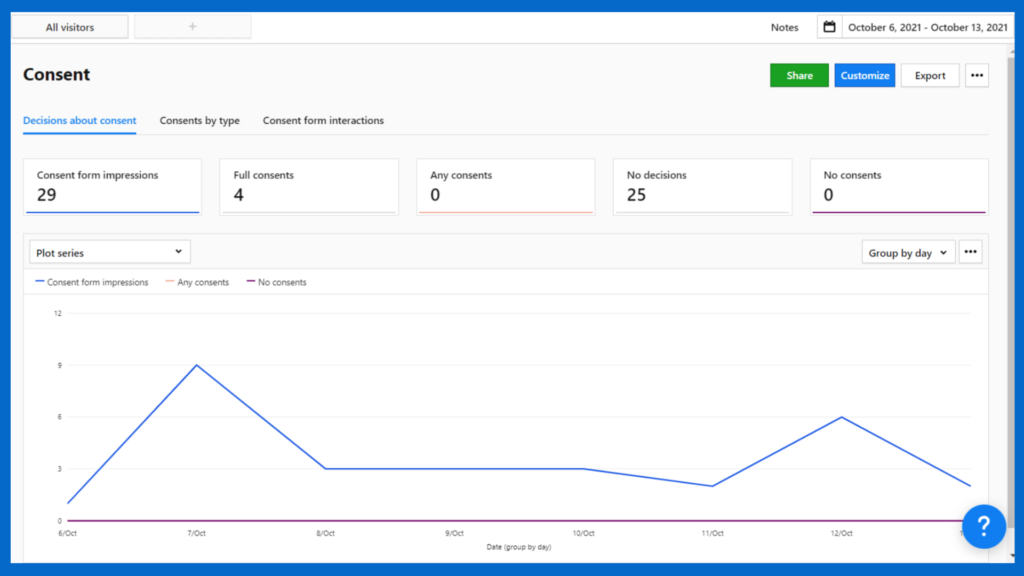
Above shown is a report that is unique to Piwik PRO – Consent. It shows how many times it has shown the consent form (GDPR and more) and how many times people have accepted it vs people who did not vs people who are undecided. The undecided group seems to be the largest in my case! BTW the forms are shown only in countries where GDPR consent is mandatory. In fact, there are many other parameters you can set for the consent form.
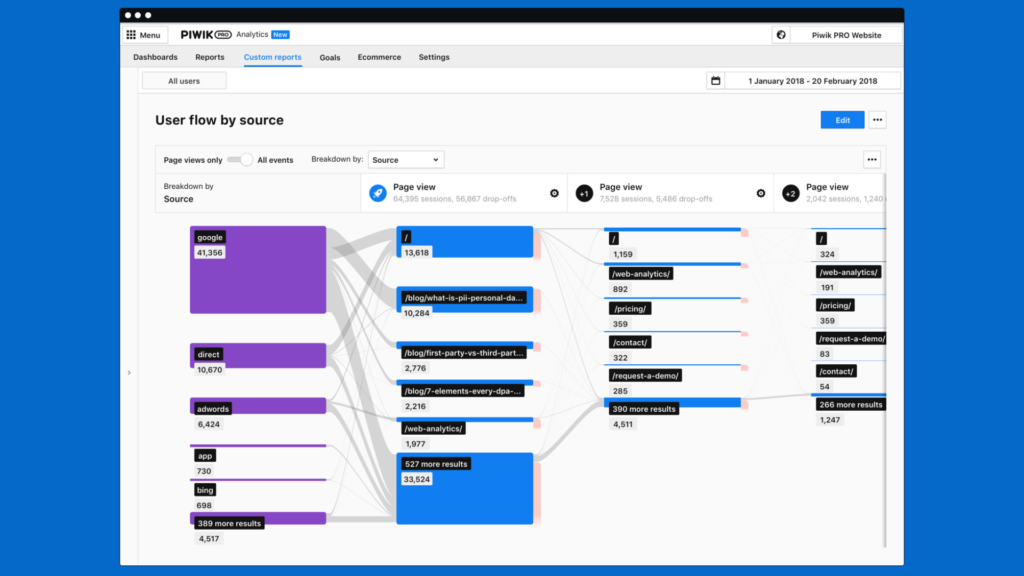
Above is another report that shows the user flow by source. It shows a high-level flow of traffic from its origin to the respective pages on your site. You can see how the traffic comes inside, how it moves from one page to another, and where it drops off.
Segments
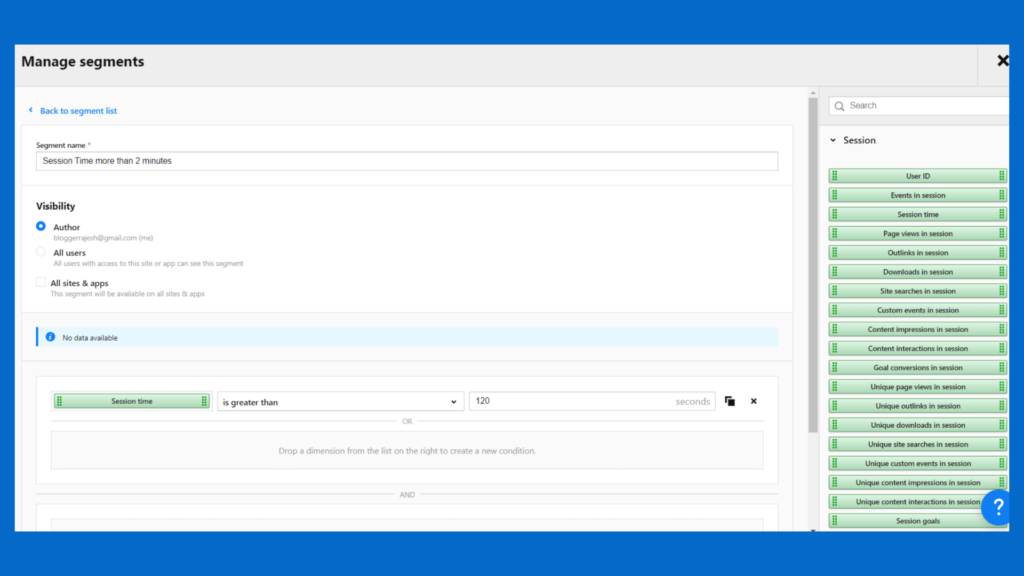
Creating Segments is an interesting way to make customized reports. In the above pic, I have shown how to create a segment with the condition ‘Session Time is Greater than 120 seconds (2 min)’. There are many variables that you can use to create a custom segment. In this example, I have selected ‘Session Time’ from the various options available on the right, and then I have given a condition. You can use any other variable from that list to create a segment.
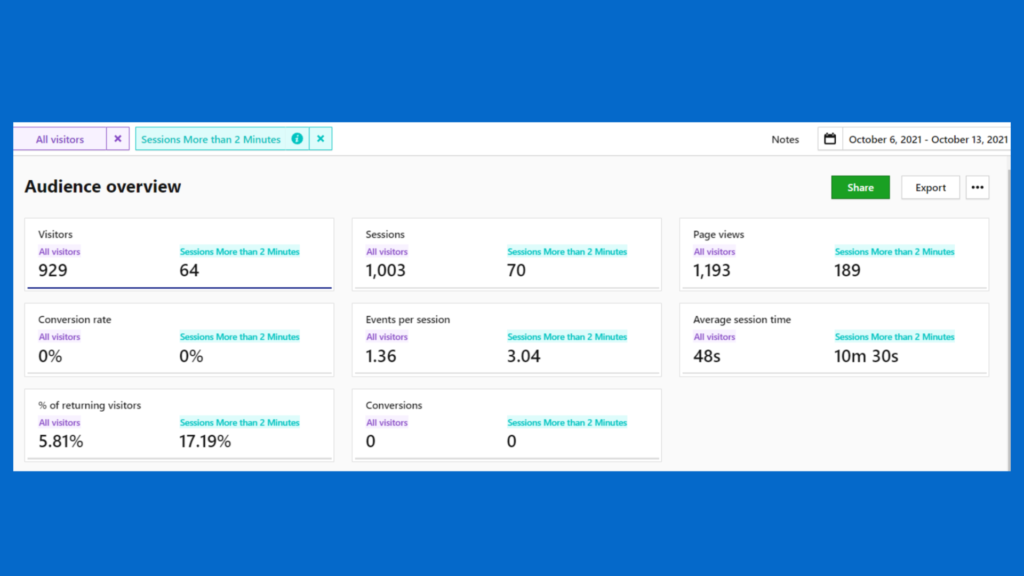
Once you create a segment, you can use it to filter any report. For example, I have used the segment I created above with the Audience Overview report. It shows data for both ‘All Visitors’ and ‘Sessions more than 2 minutes’. This way, I identify that 64 people out of 929 people have stayed on my blog for more than 2 minutes. My goal would be to increase this proportion by creating more engaging content.
By the way, you create or select a segment by clicking on the ‘+’ button next to ‘All Visitors’ button on the top left.
Dashboards
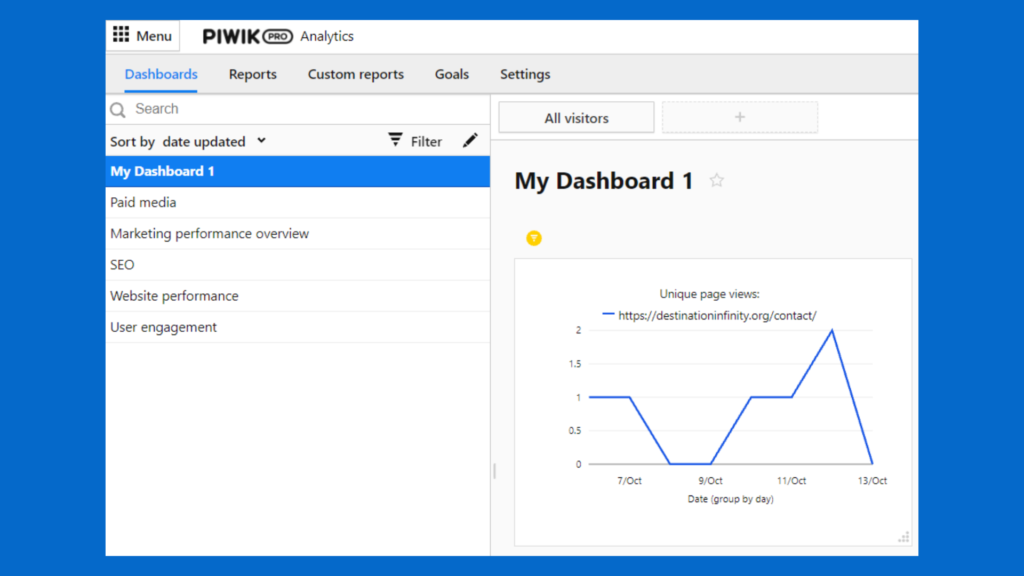
Next to Reports (left) there is a tab called ‘Dashboard’. In this tab, you can add as many widgets as you want to customize the reports with the data and graphs that matter to you the most. Like the segments, there are many variables and conditions that you can use to create new widgets/dashboards.
In the above example, I have created a Dashboard that shows how many people have visited the ‘Contact’ page of my website/blog. In order to improve this number, I need to keep monitoring the stats and making changes to my UI to encourage more people to visit this page.
Tracking Campaigns
Using the Piwik PRO URL Builder you can track the links that you share on various social media sites and determine how many users have come from which social media (for example). This will enable you to determine the most effective social networks, best times to post, best type of content that resonates with each network, etc.
Quick Start Guide
There is much more you can do with this tool, and Piwik PRO Core offers an easy to follow quick start guide using which you can set up their analytics tool to track the important metrics in your website that matter to you, within a couple of hours. I wish other analytics providers also had such a simple and easy guide. You know which analytics platform I am talking about 😉
Link to Signup and Start your Analytics Journey
Click Here to signup to Piwik PRO Core and start your analytics journey right away. This fine free alternative to google analytics is easier and faster. Besides, in an increasingly privacy concerned world, you don’t want to be caught rubbing the wrong side of your valuable visitors – especially if you are in the EU. Soon elsewhere.
Piwik PRO Enterprise (Paid Analytics Platform)
This company also offers a paid analytics platform called Piwik PRO Enterprise. This will enable you to host your analytics suite in your on-premise and private-cloud platforms, in addition to the EU or other region based web versions, You can track beyond 500,000 actions per month, You can retain the data for longer, You get a 360-degree single customer view (customer data platform), You can Integrate with SharePoint, and much more.